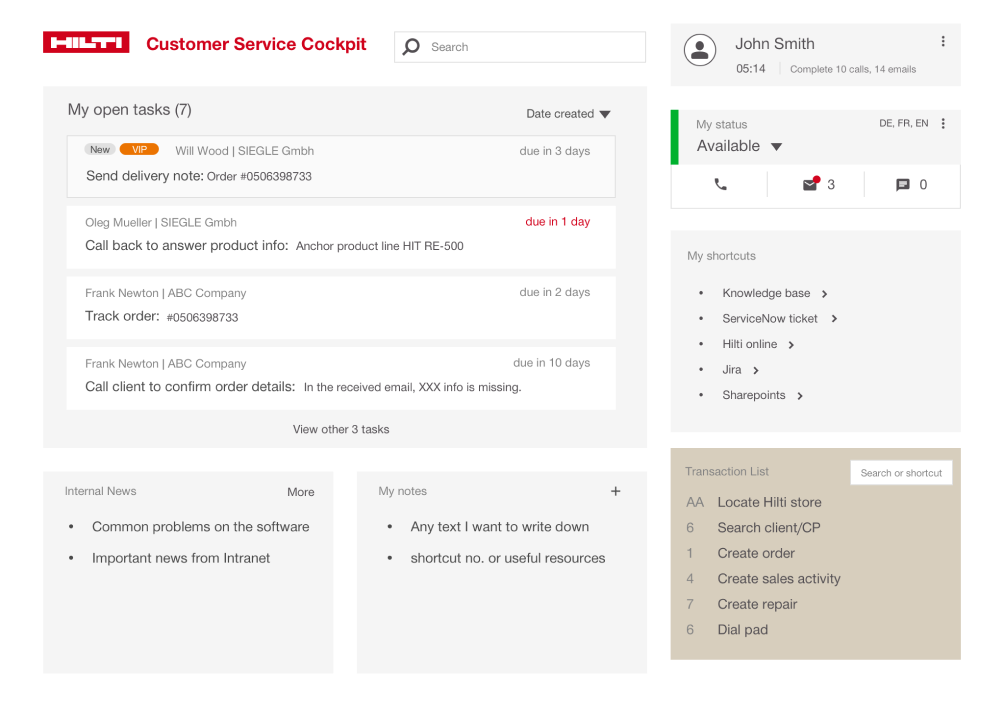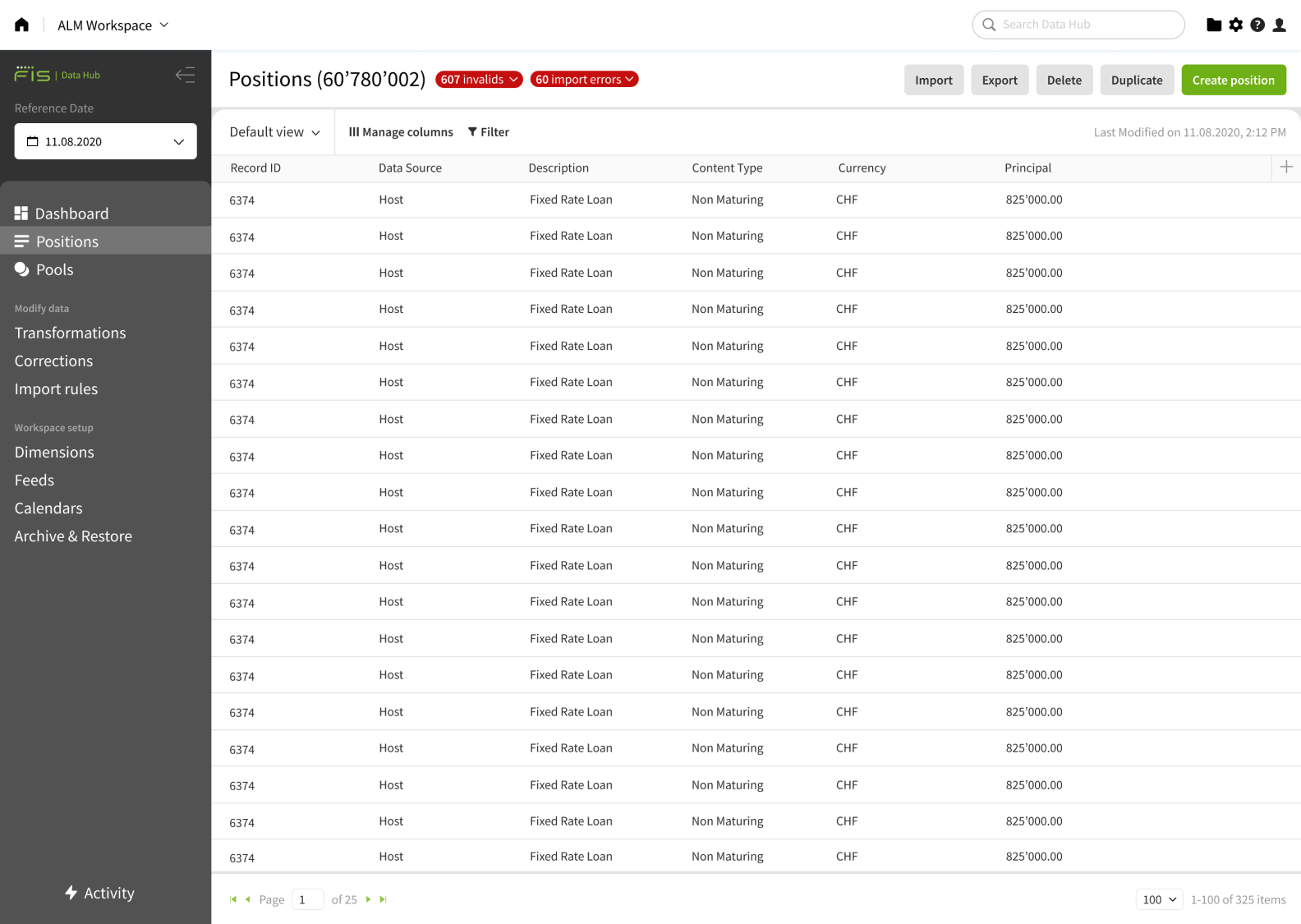Hilti
Looking through concrete
As a child, we wished we could see through walls. On today's construction sites, this childhood fantasy is becoming a reality. Thanks to the Hilti PS 300, a new generation of concrete scanners, professionals can detect hidden objects in concrete.
To ensure that the Hilti PS 300 can be used easily and efficiently even in more difficult conditions, such as direct sunlight, we have developed a new user interface to make scanning almost truly as easy as child's play.
1
2
0
+
countries
3
0
+
new products per year
5
.
9
B
revenue in CHF in 2019


CHALLENGE
Challenging outdoor conditions
As the world's leading partner for construction professionals, Hilti always strives to meet the highest user standards with its products, even under demanding conditions on the construction site. Because on-site it can be:
- loud → user can’t hear anything
- sunny → user can’t see anything
- dangerous → user needs to wear safety gloves
The new hardware interface should not only improve the user experience when operating the scanner but also be built on a style guide that can be reused in the future.
“It’s challenging and fun to develop design solutions for special use cases, e.g. under the influence of direct sunlight.”
Solution
A simplified scanning process
The design principles we followed were all geared towards creating a user interface that makes scanning as intuitive as possible and ensures a consistent experience for a quick understanding. The underlying style guide reflects the latest Hilti rebranding and was designed not only to fit other customer touchpoints but also to be used as a reference and basis for the design of future hardware products.



Main task = Main focus
Scanning is the most important task. Therefore we have designed a layout that displays the visualization of the scan result as large as possible with the most important stats on the right-hand panel. The stats can be clicked to enlarge them if required – no problem even with gloves on.
- Scan results are visualized at the center
- Controlling elements are on the left
- The most important scan statistics are on the right

Consistency for faster learning
Studies have shown that inconsistency leads to a longer learning curve. That's why we implemented a clearly defined and consistent structure throughout the application so that the user quickly learns how to navigate.
- Header: title, navigation, and supportive information
- Main content area: eg. scan mode list, project list
- Action area: eg. confirm, add a new item




A style guide for future hardware
Construction workers who use a Hilti tool, typically also consult a mobile app or visit the website of Hilti. To unify and strengthen the look and feel across the different touchpoints, we adopted Hilti's recent rebranding for the PS 300. We tested the font size and color contrast under real conditions on construction sites and extended existing modules and interaction patterns with modular components such as navigation bars and pop-ups. In the end, the result was a living style guide that can be reused for the design of future hardware.
“Ginetta successfully translated our new branding into a reusable style guide for hardware tools.”




Conclusion
Good design takes into account the user environment
Together with Hilti, we have created a revolutionary scanning tool, whose operation is simple and fast even in the difficult environment of construction sites. Every detail of the PS 300 user interface is so well-tailored to the needs of the workers that using the scanner requires little instruction upfront.
Our modular design components serve as a basis for the user interfaces of future hardware, which is cost-efficient and ensures a smooth and cohesive operating experience. Seeing the invisible and making more out of it is... that simple!


Project facts
Market
B2B
Industry
Technology & Engineering
Type
Hardware
Services
Design
Duration
2 Sprints
Go Live
2019
Project team

Min
Product Partner

Silva
Client Partner

Angela
UX Design